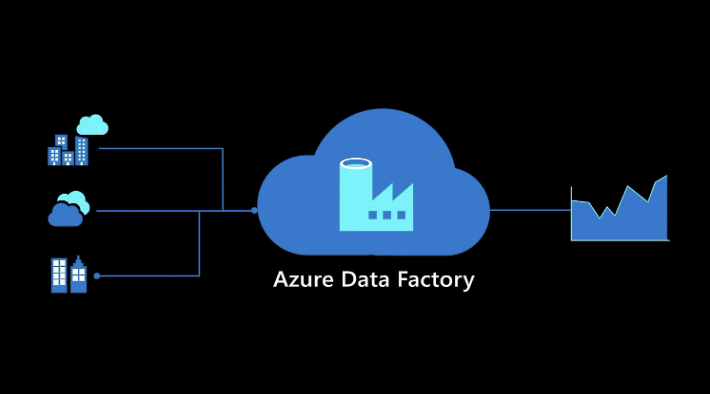Effectively manage your Power BI tenant and adoption
5 minute read
14 February 2023

Power BI is great for Self Service as well as Standardised Reporting. But I come across multiple organisations who left the initial Architecture and Setup a little too late, and now sit with an environment that may be considered a bit out of control.
Whether you are just starting your Power BI journey or if you just realised that you don’t know how many reports and workspaces you have and who is sharing reports across the organisation. I am here to tell you it is not too late.
Using our Power BI Insights tool in your organisation is very helpful to monitor the adaption Power BI platform and can be effectively used to gather information such as:
- How many workspaces do we have?
- How many reports do we have?
- Who is using these reports?
- Are the reports taking up Premium Capacity?
In addition to this, we have also built set of Practices at Altis to properly maintain and set up your Power BI tenant for a successful and easy implementation. This Architecture Best Practice contains information like:
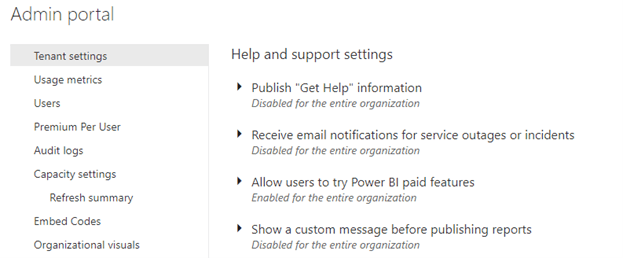
- Configuring Admin Portal Settings
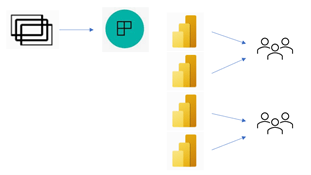
- Workspace and App Audience Planning
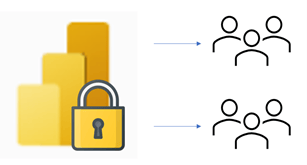
- Row Level Security Guidelines and Practices
- Managing Premium Capacity and Deployment Pipelines
- Paginated vs Interactive Reports
- Shared Datasets
- How to successfully implement RBAC (Role Based Authentication Control)
It’s not too late
Our Architecture Framework has assisted multiple organisations, whether they are new to Power BI or have been using it for several years, to set up correctly or wrangle back to order. If you are looking to implement Power BI or have an environment that may have been left unattended for a while, get in touch with us and get things back on track.
Topics
Related insights
Share
Other insights
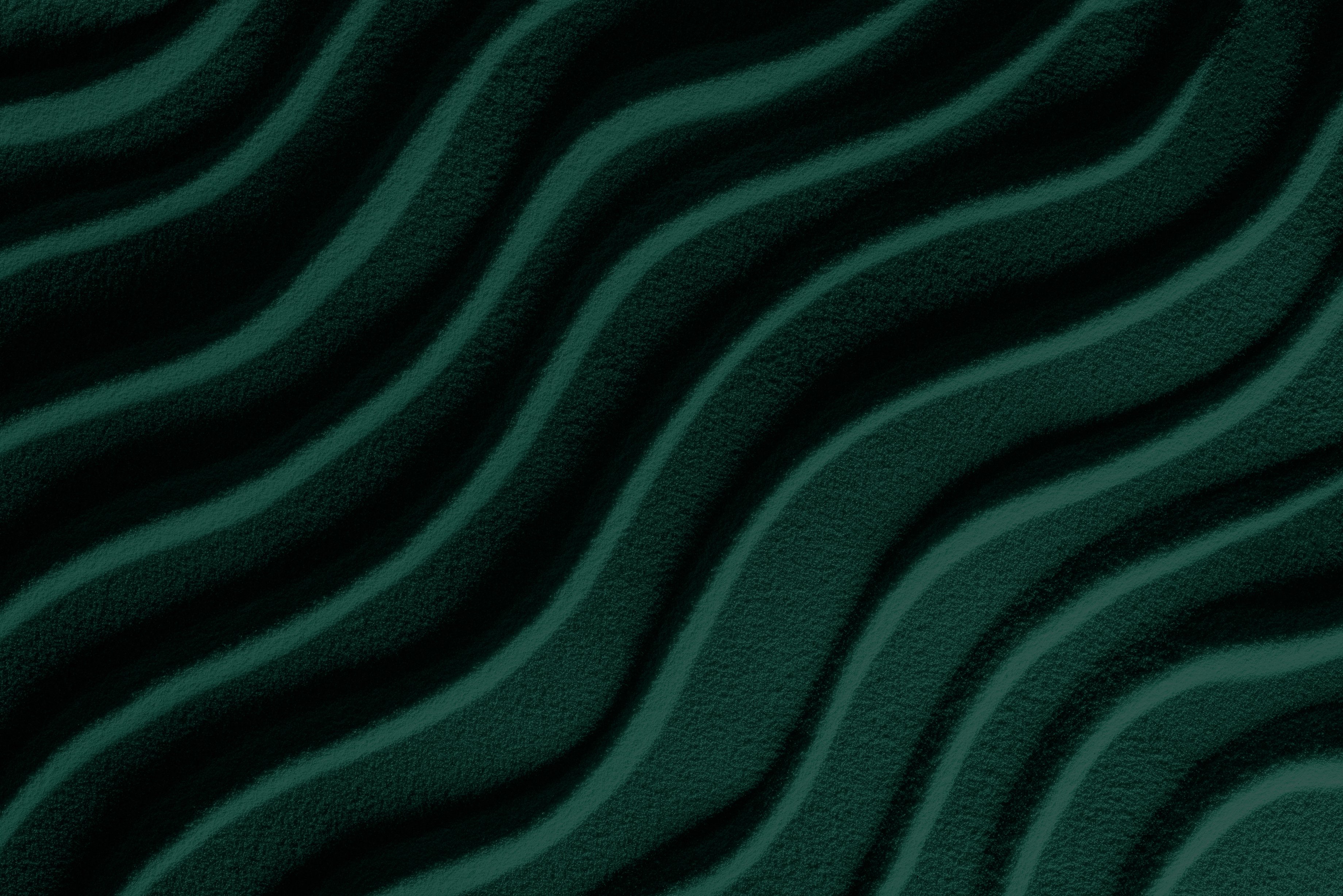
Contact us via the form on our website or connect with us on LinkedIn to explore the best solution for your business.